Customizing Your Dashboards and Hot Links |
Customize your dashboards to only show items you want to see. Set your hotlinks as well as custom link text or wording.
|
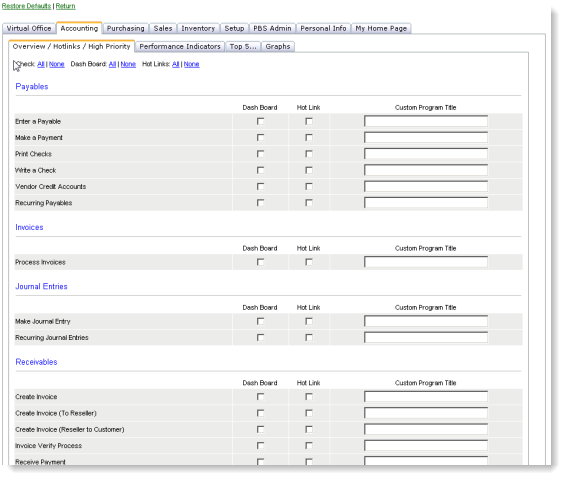 |

|
Setting Performance Indicators |
Set your performance indicators for any and all activity. Set your period in which you want to track and specify your divisions you are assigned to, just your transactions or company wide.
|
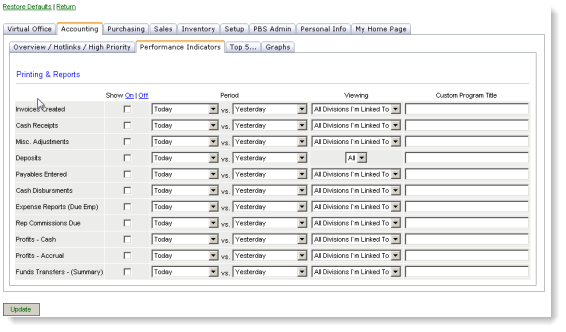 |

|
Top 5 |
Specify your top 5 categories.
|
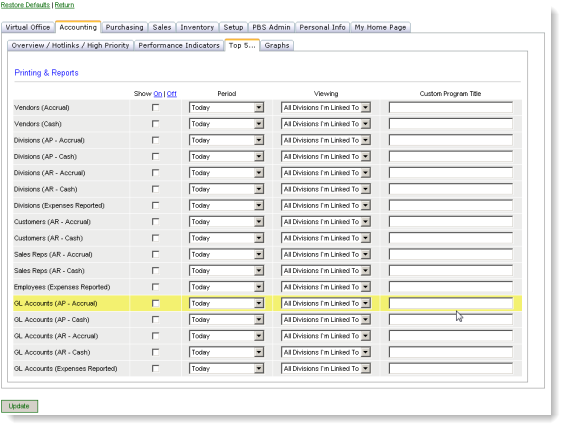 |

|
Top 5 Example |
Hover over to show your top 5 and click to drill down to details.
|
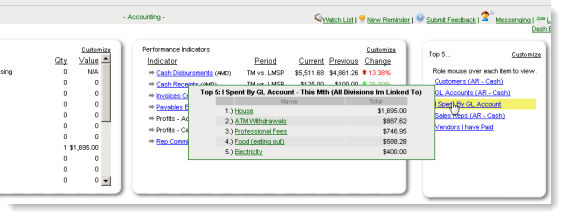 |

|
Graphs |
Pick your Graphs to display. Choose your period. X-axis options (Daily, Weekly, Monthly Quarterly). Choose from different types of graphs as well as 3D. Specify data filtering. Filter just your transactions, your division all divisions you are linked and company wide. When showing multiple divisions, each division is shown separately.
|
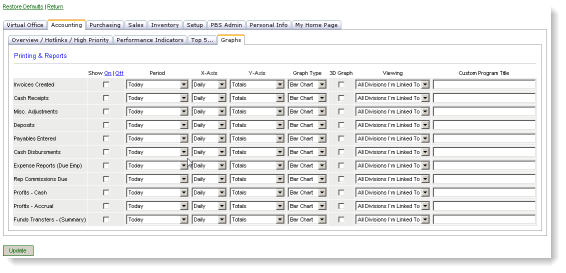 |

|
Editing Graphs |
You can also add additional serie within the dashboard. Select from other transaction types.
|
 |

|
Home Page Gadgets |
Choose from almost 40 different gadgets to add to your homepage if you choose as your start page.
|
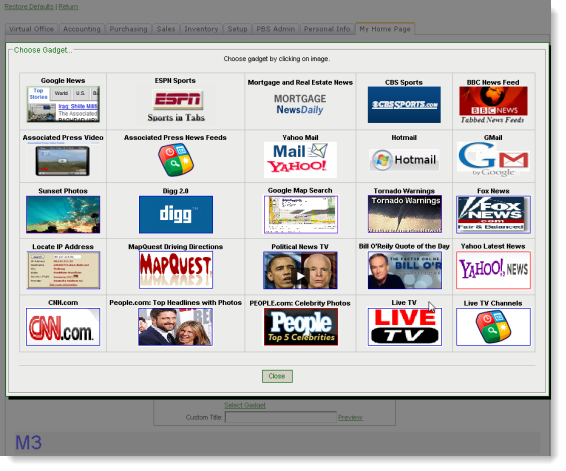 |

|